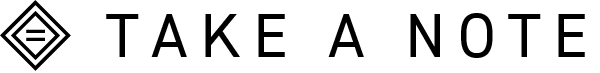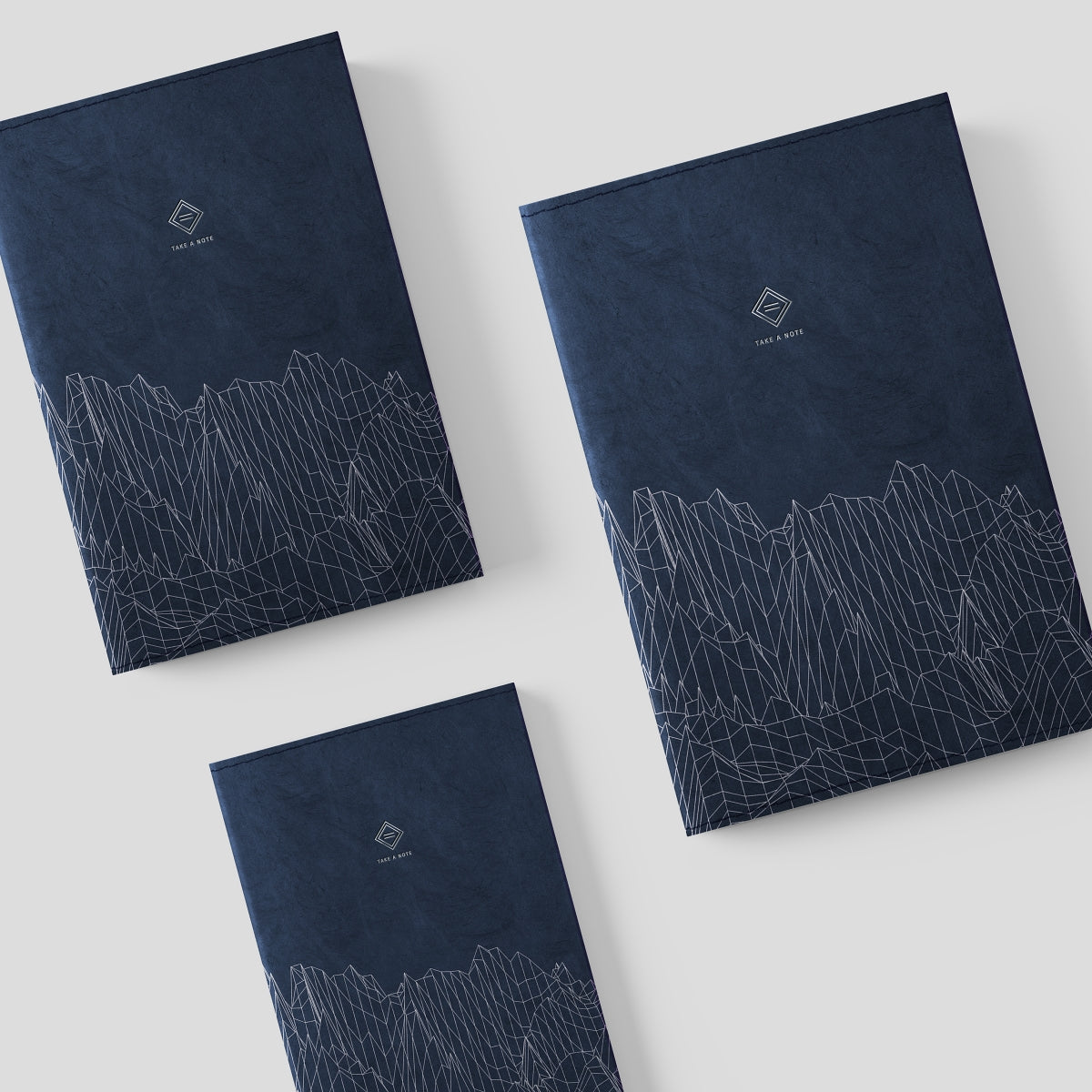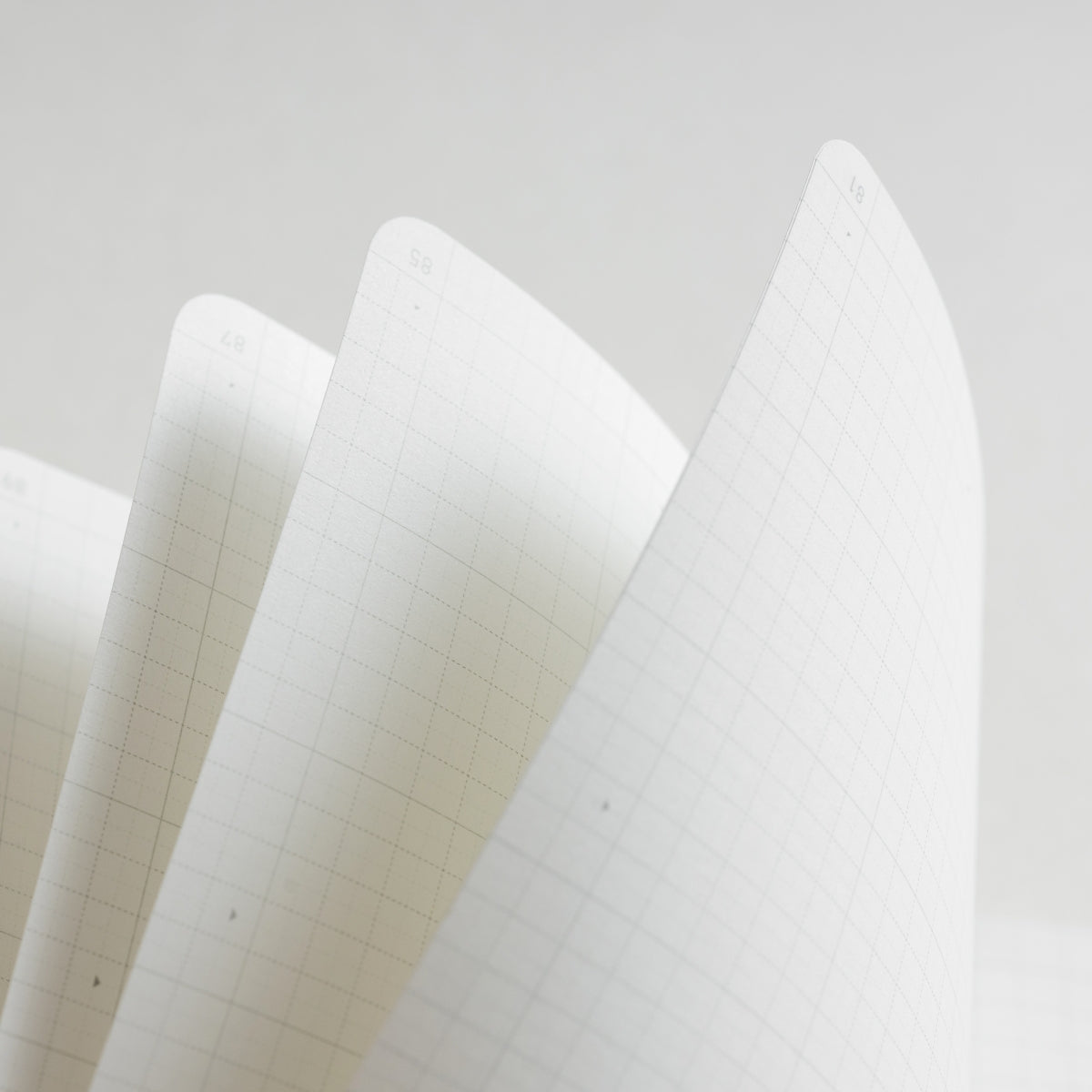Exclusive Benefits for Members
Join as a member to start enjoying exclusive rewards. Registering, shopping, or completing any of the following activities will earn you points:
Register and receive 50 points immediately, which can be used directly.
Earn 1 point for every NT$100 spent.
Existing members can share their discount link with friends. Friends can use the provided coupon ,and after their purchase, the referring member will receive points.
Earn 30 points for a written product review. If the review includes images, an additional20points will be awarded.
Follow TAKE A NOTE on Instagram to receive 10 points.
*Please note that to earn this reward, you must follow us through the "Rewards" button located at the bottom left corner of the page.
Frequently Asked Questions:
- Earn 1 point for every NT$100 spent.
- Points will be credited to your account once the order status is updated to "Shipped."
- 1 point is equivalent to NT$1. Points can be redeemed for any discount code, with a maximum discount of NT$100 per code.
- Discount codes can be applied to orders with a total amount of NT$500 or more. The discount applies to all full-priced items across the site.
- Points are valid for 365 days after being credited to your account. Expired points will not be reissued.
- Points are credited to the email registered with the online store and cannot be combined across different member emails.
Enter the discount code at checkout.
- Discount codes can be applied to orders with a total amount of NT$500 or more.
- Discount codes are only applicable to full-priced items or some special discounted items (e.g., items on promotion may not be eligible, and only one type of discount can be applied per item).
Once points are redeemed for a discount code, the code is valid for 3 months. Unused discount codes will automatically expire, and expired codes will not result in points being reissued. Please pay close attention.
TAKE A NOTE reserves the right to make final changes.
Contact Us
If you encounter any issues with registration or while performing actions, please fill out the form. We will respond as soon as possible during business hours. Thank you.