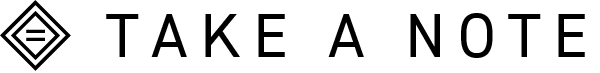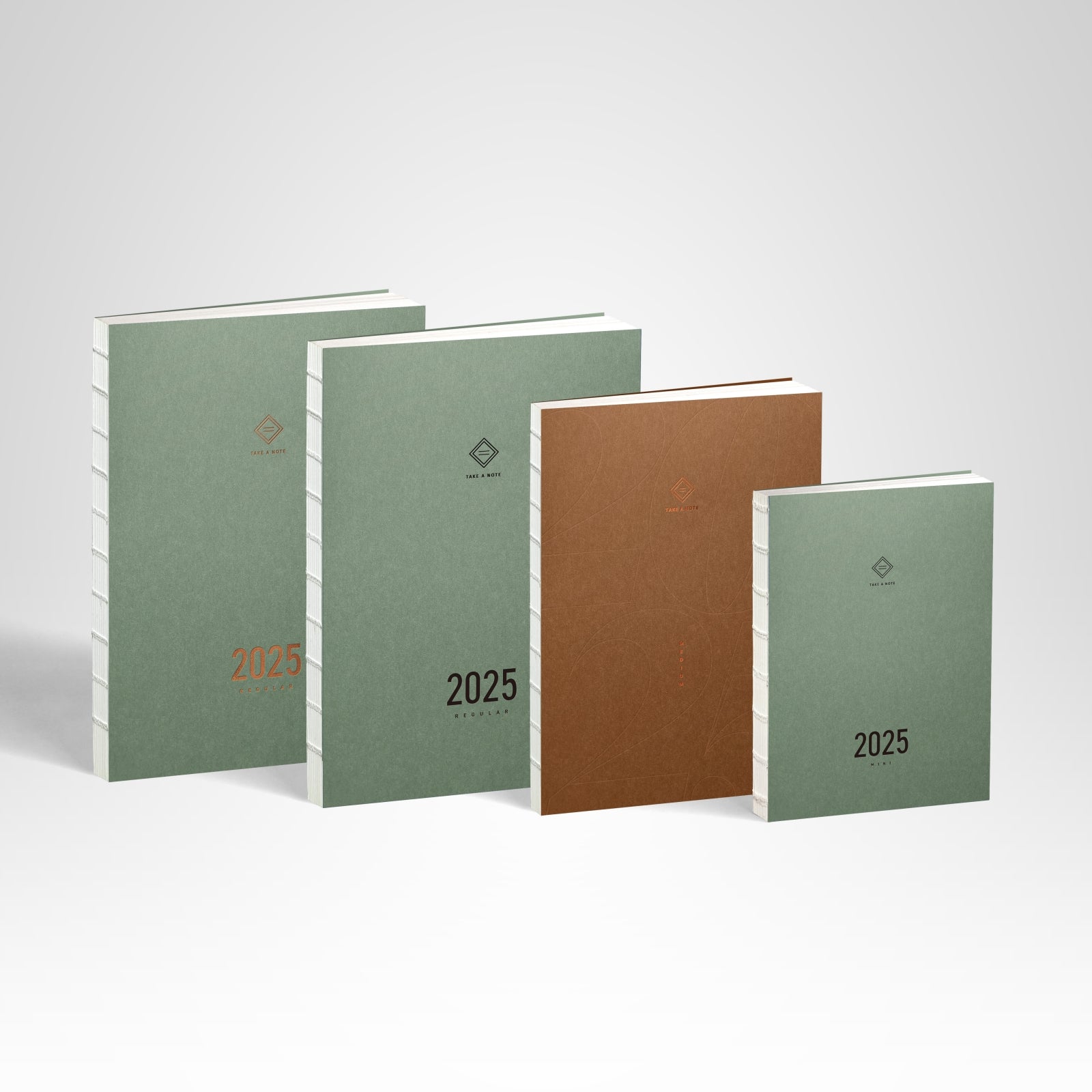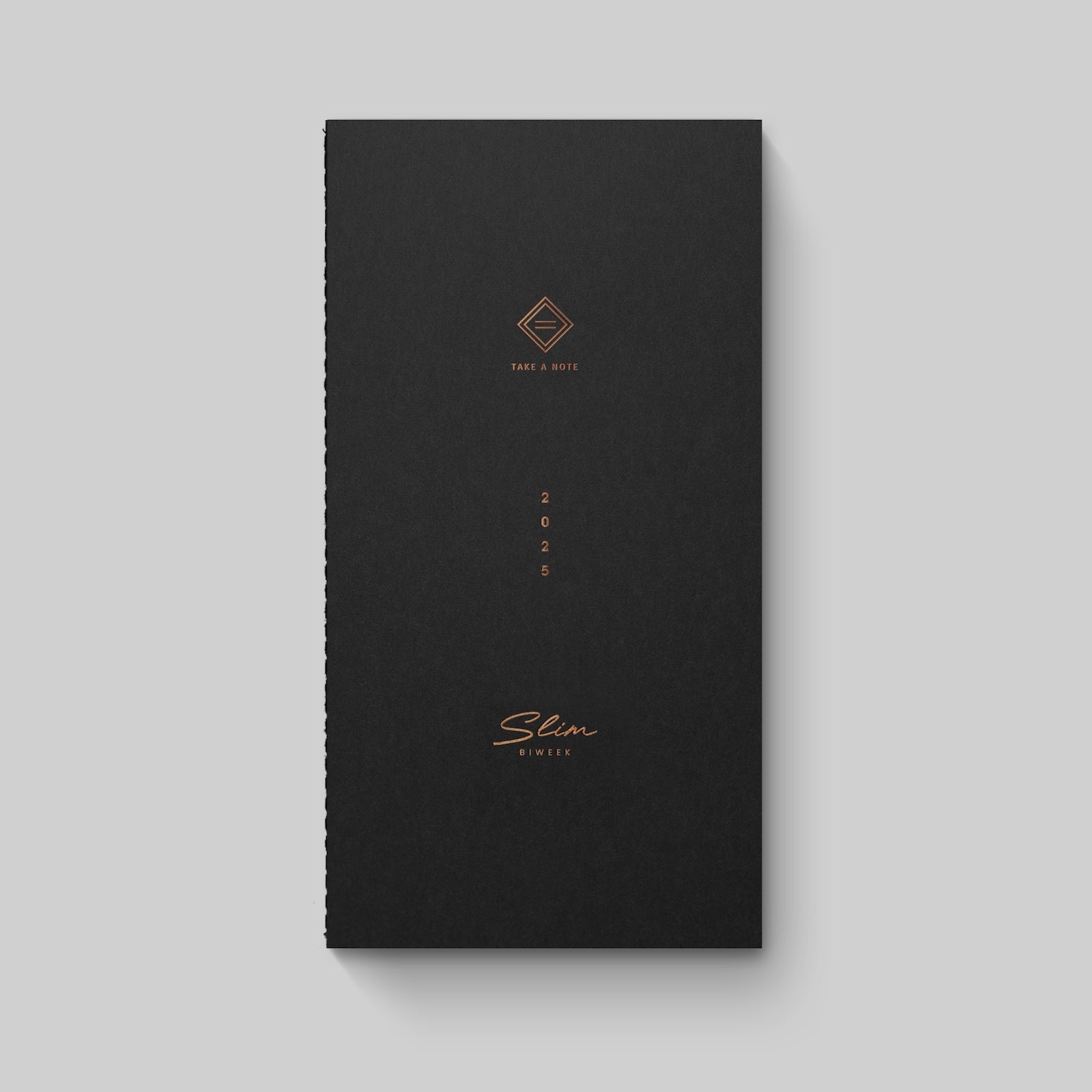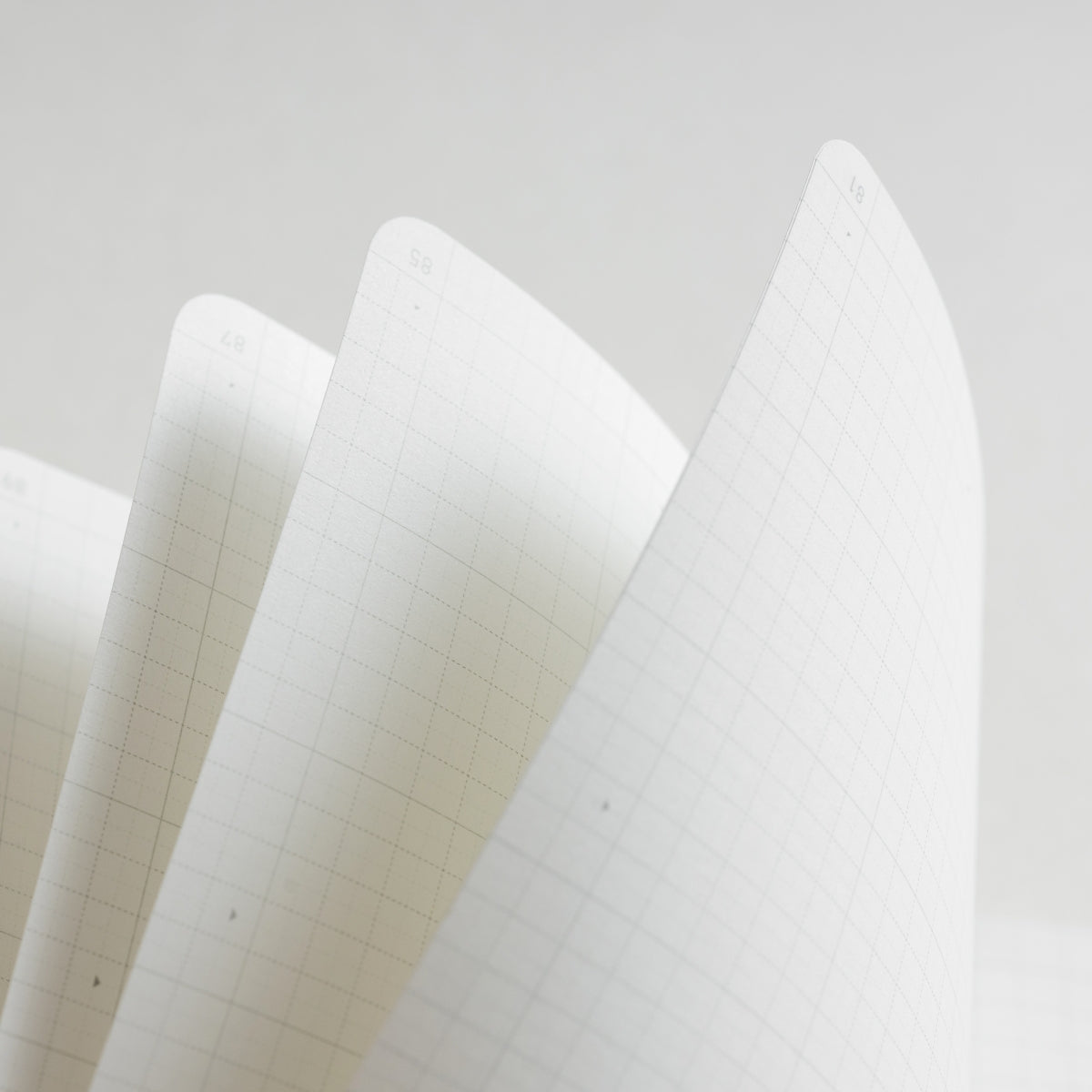使用點數的方式
① Click the REWARDS button in the lower right corner of the page

② If you already have an account, please log in directly and verify your email. If you have made a purchase but have not created an account, or just don’t registered before, please click CREATE ACCOUNT and follow the instructions to complete the registration.

③ After logging in, click the REWARDS button again, and you can see the rewards you can redeem and the current point earned.
- EARN POINTS: You can see how to get points.
- GET REWARDS: See rewards you can redeem with points.

④ Select “GET REWARDS” tab to see the discount codes you gave and the remaining points. The red box circled is the current offer, click REDEEM to choose how many points to use to redeem the discount coupon.

⑤ You can freely choose how many points you would like to use to exchange for the discount code.

⑥ Use discount code: Copy the discount code you just redeemed, enter the discount code in the DISCOUNTS field at checkout and click APPLY to discount the order amount.