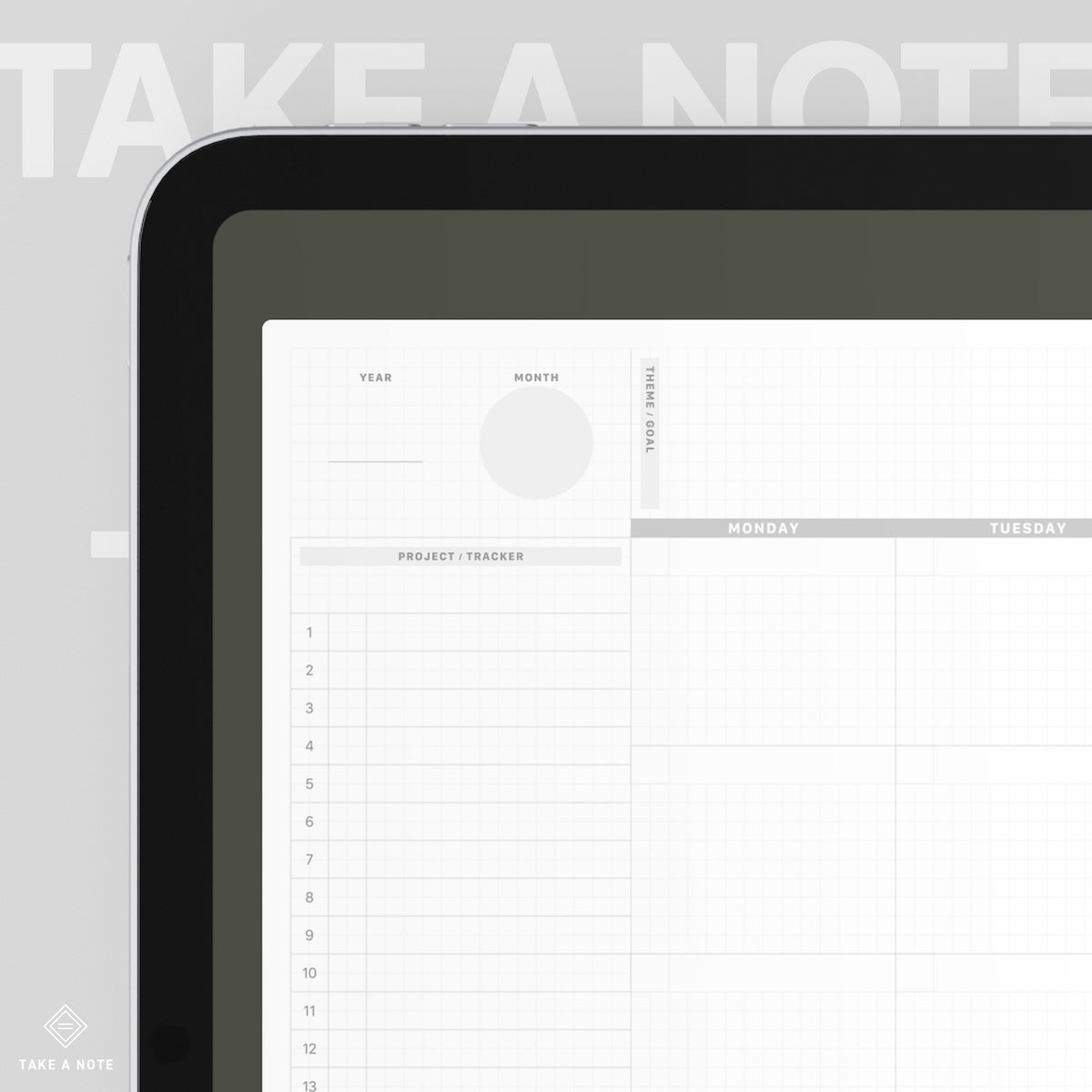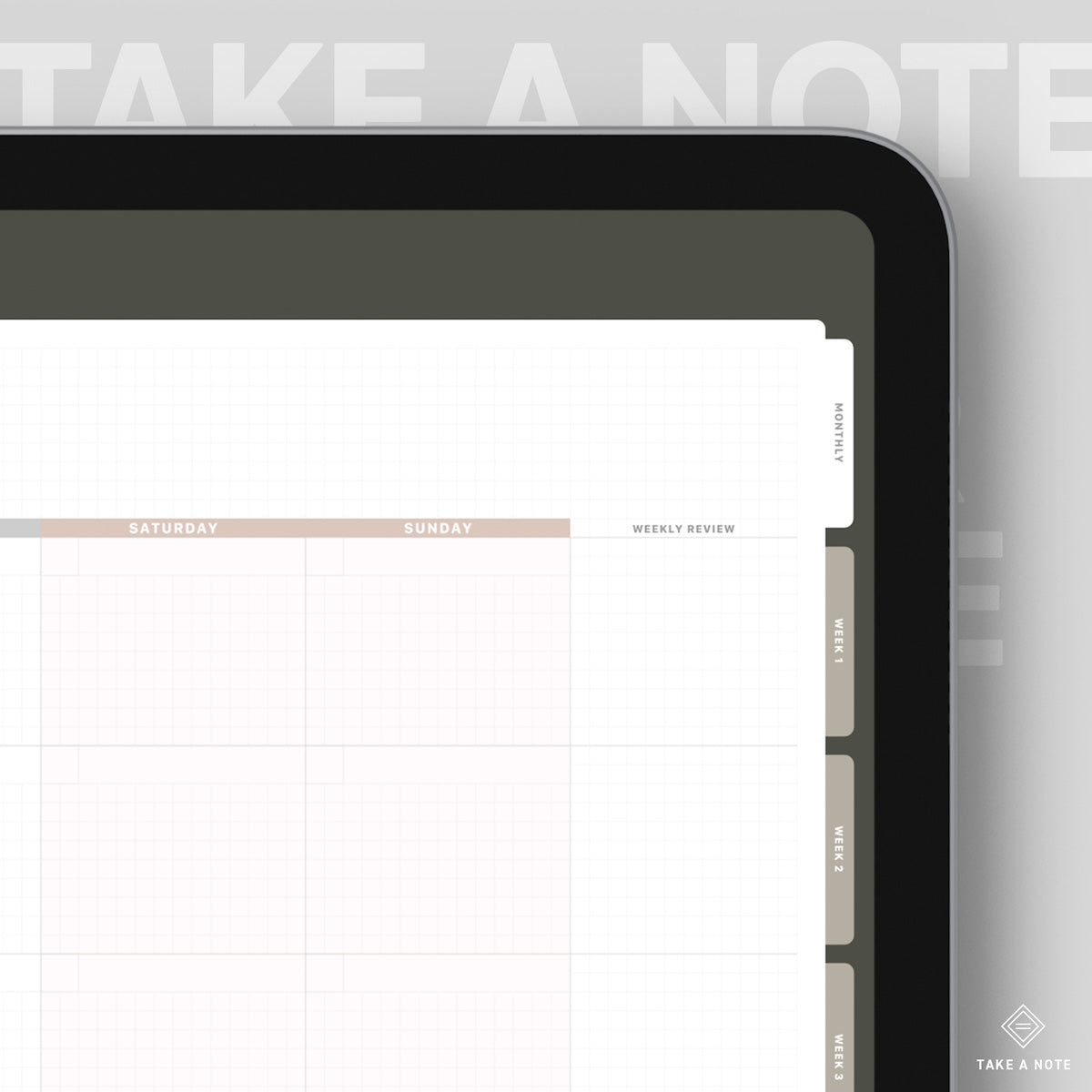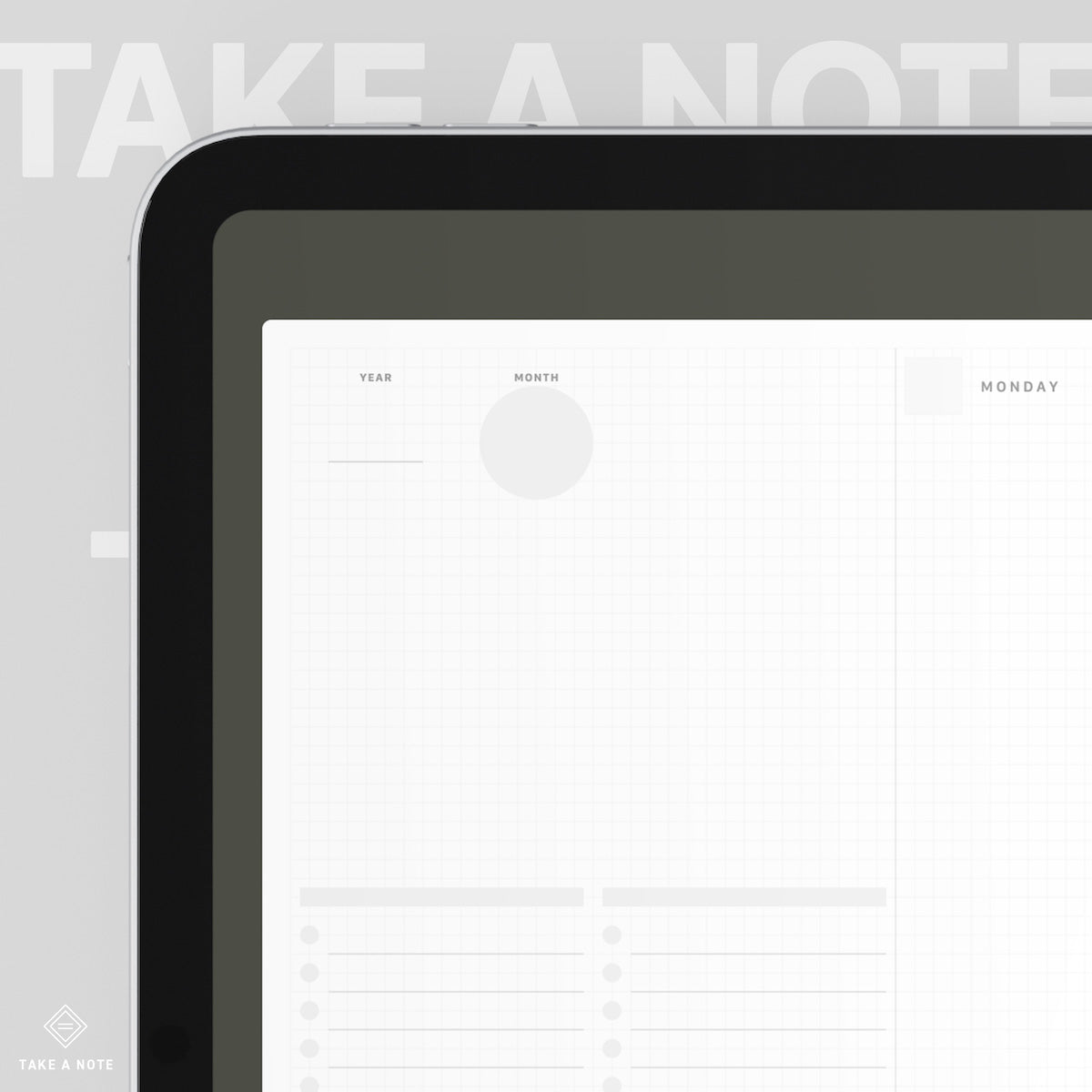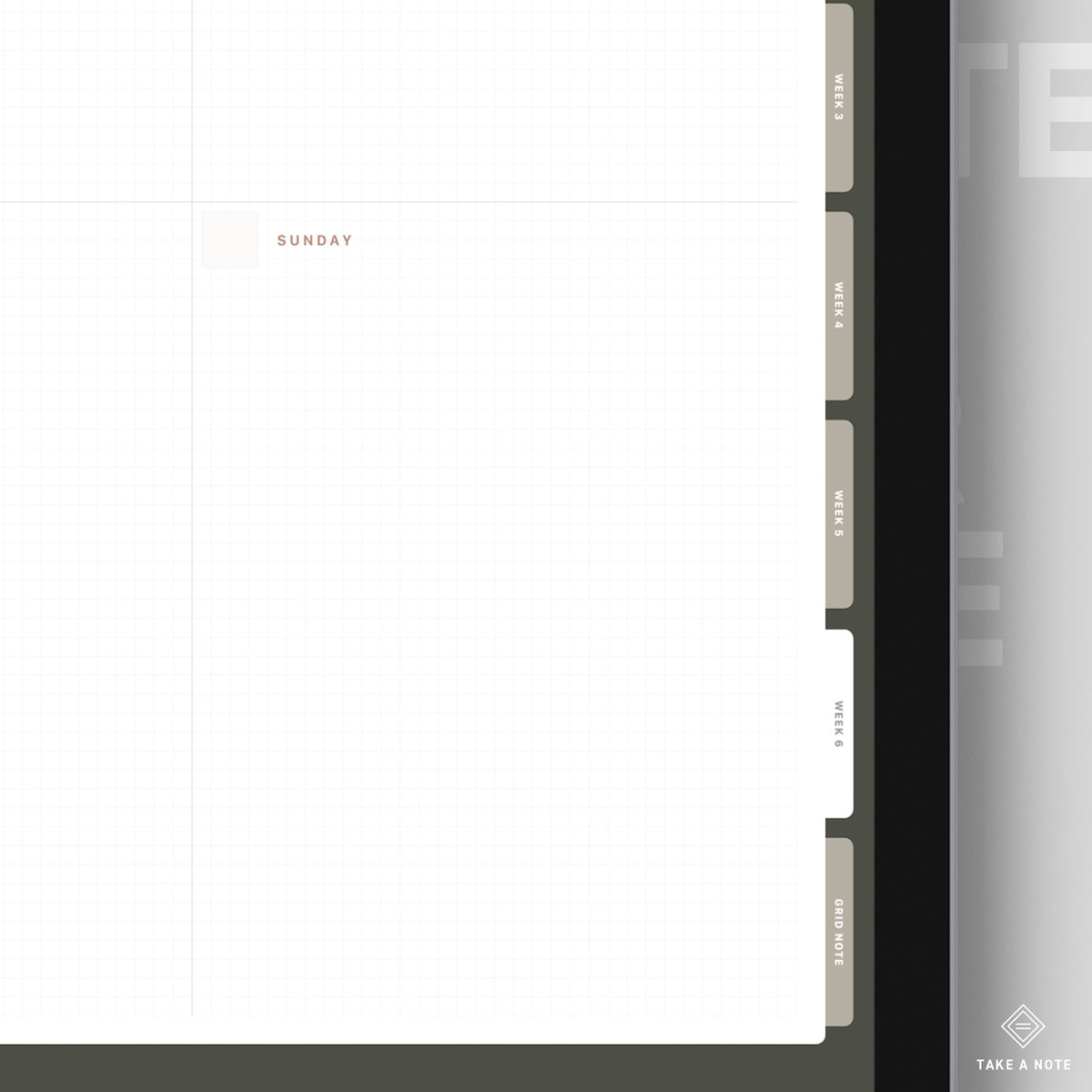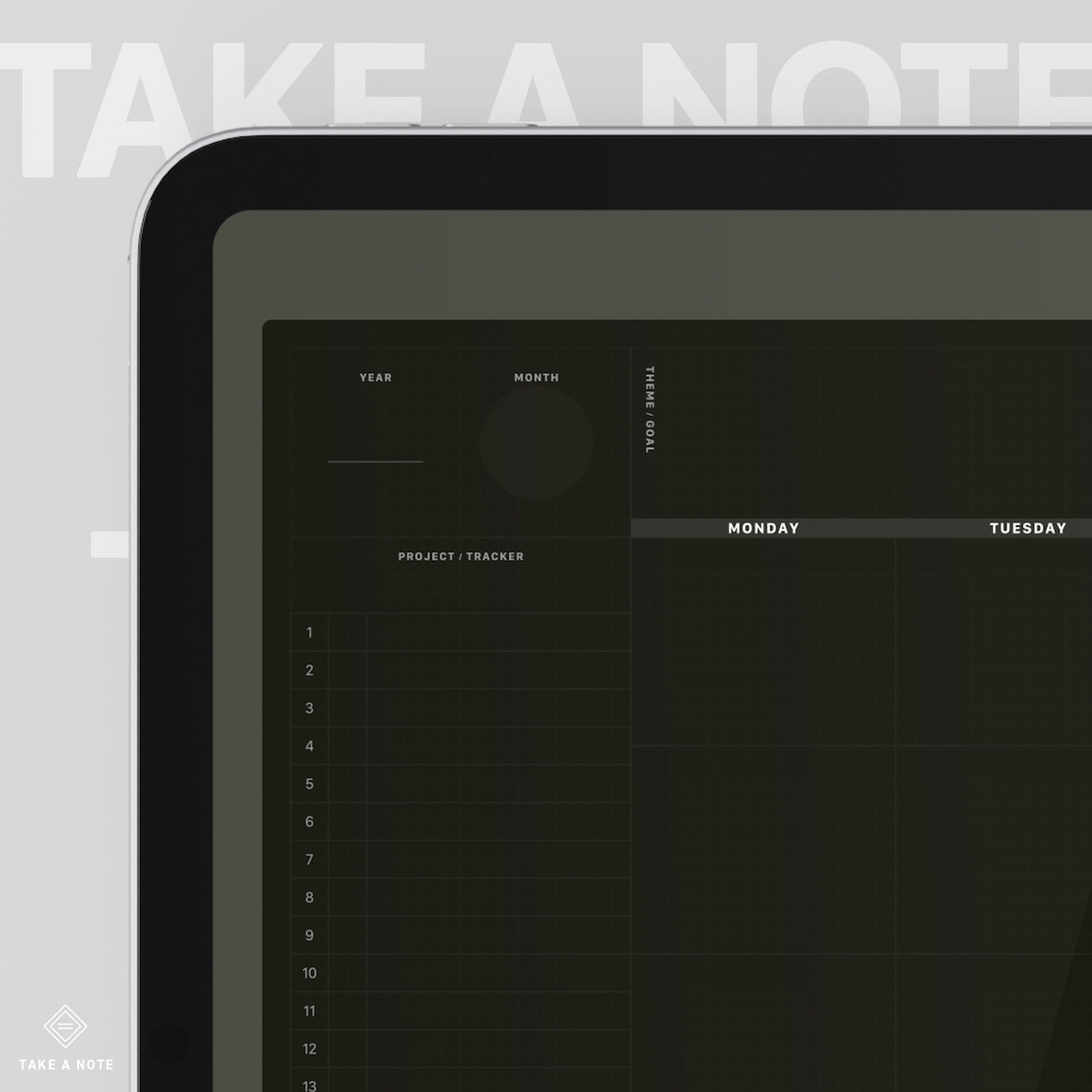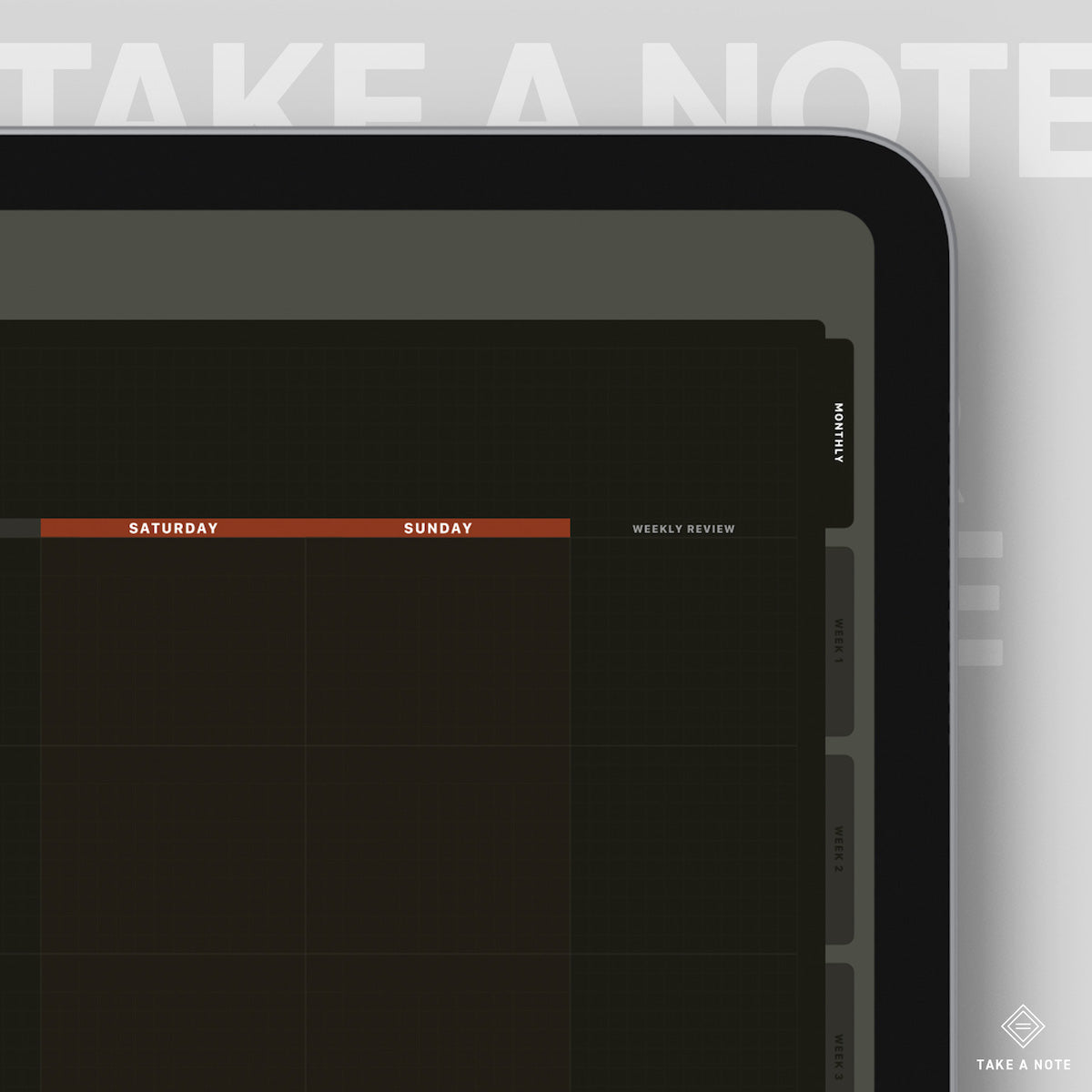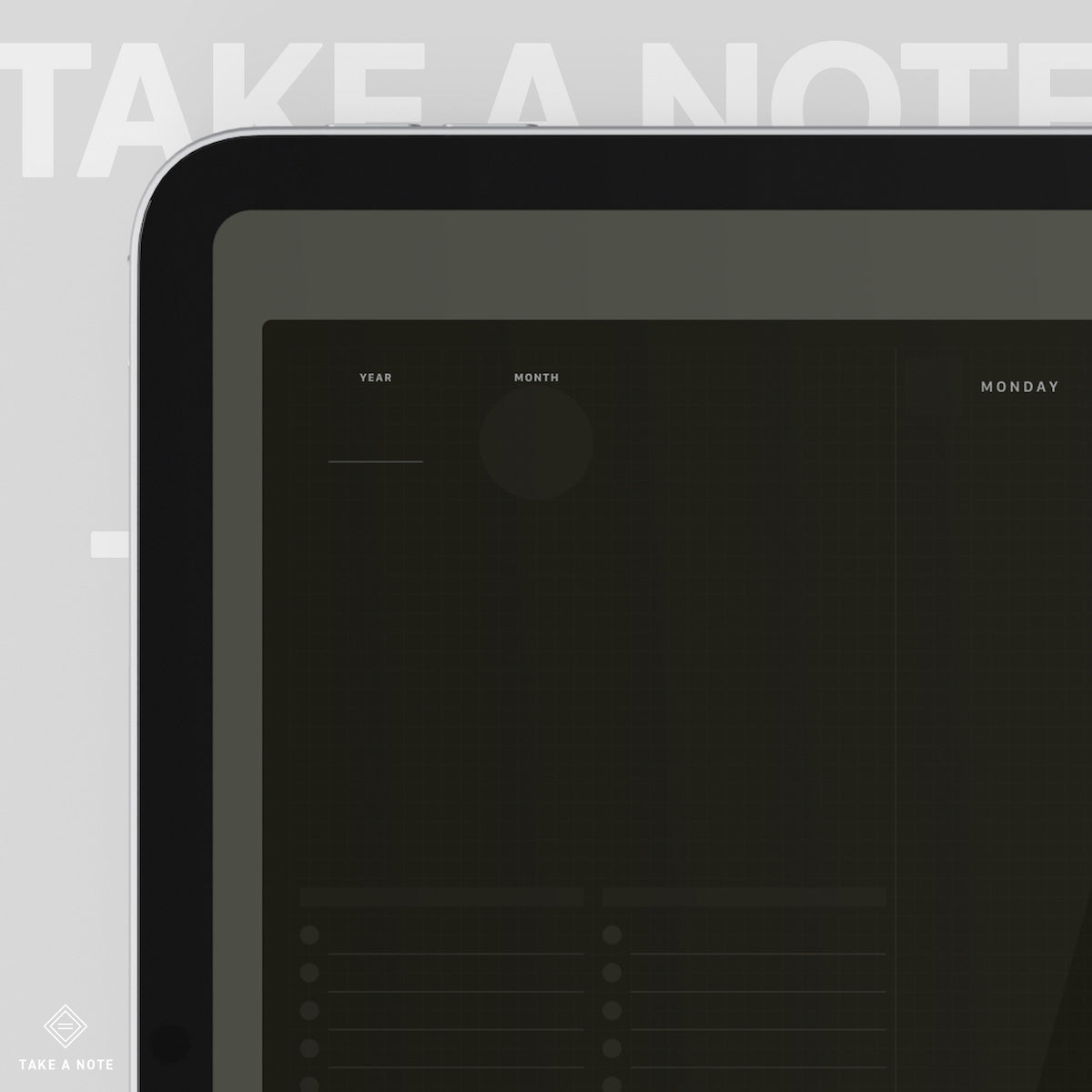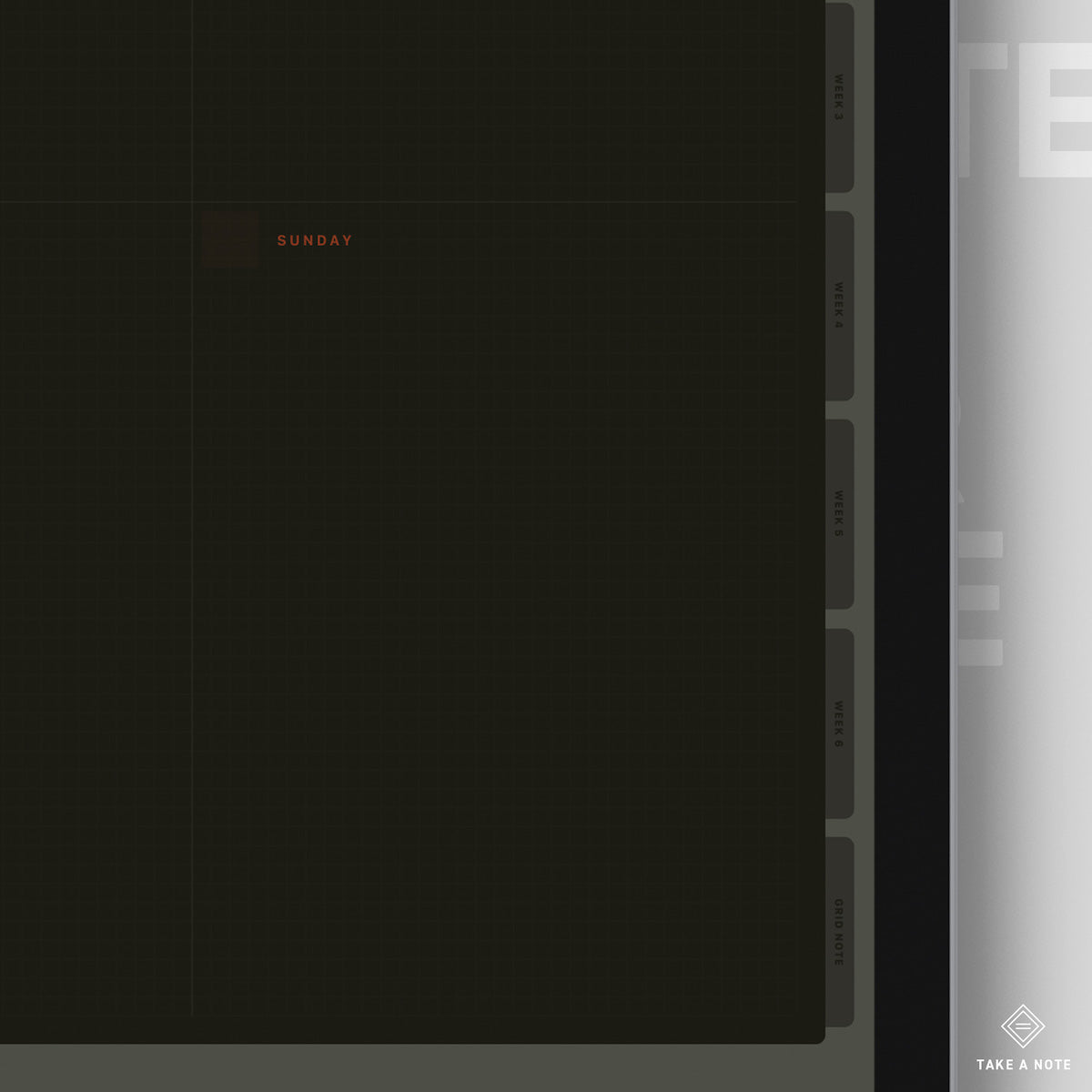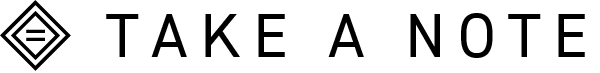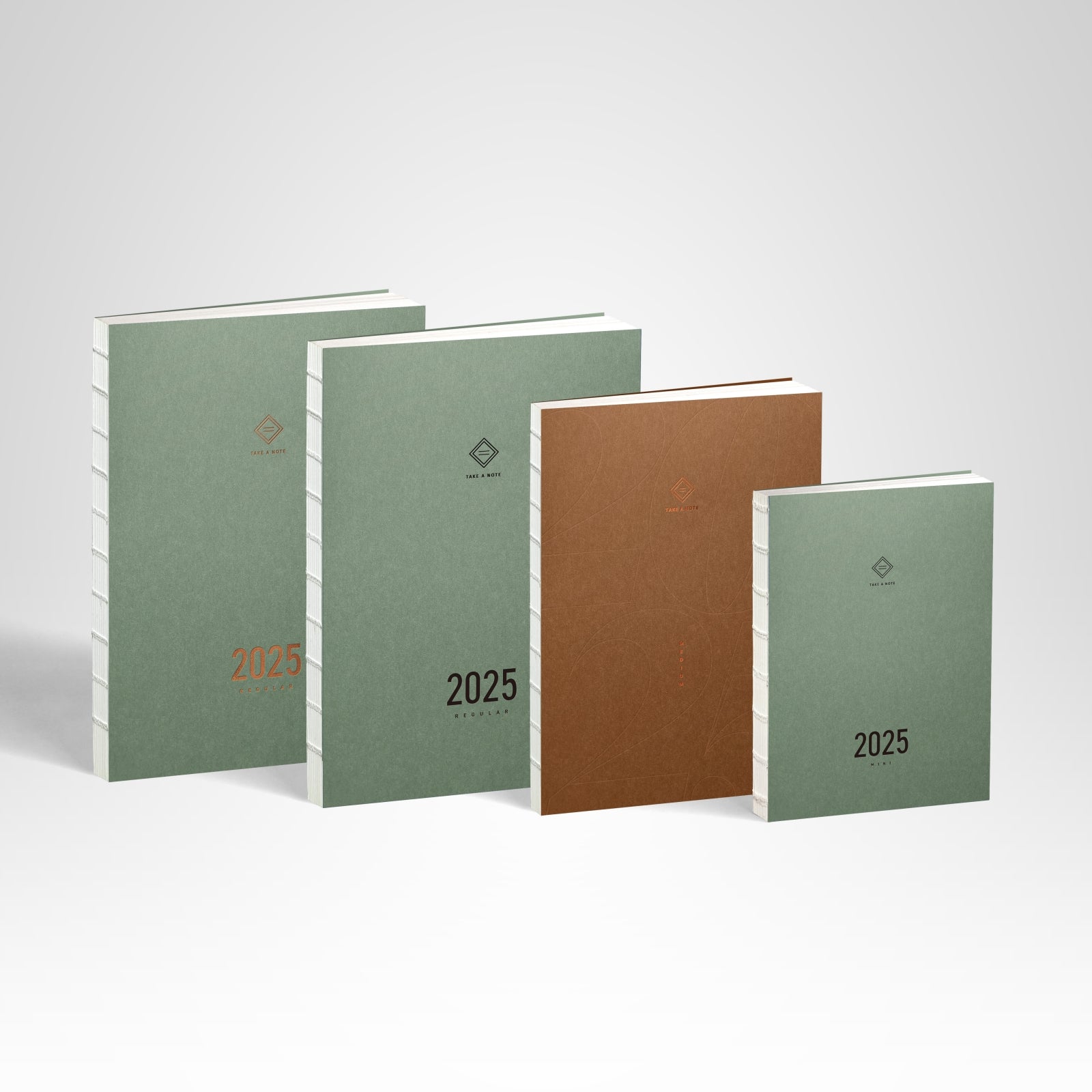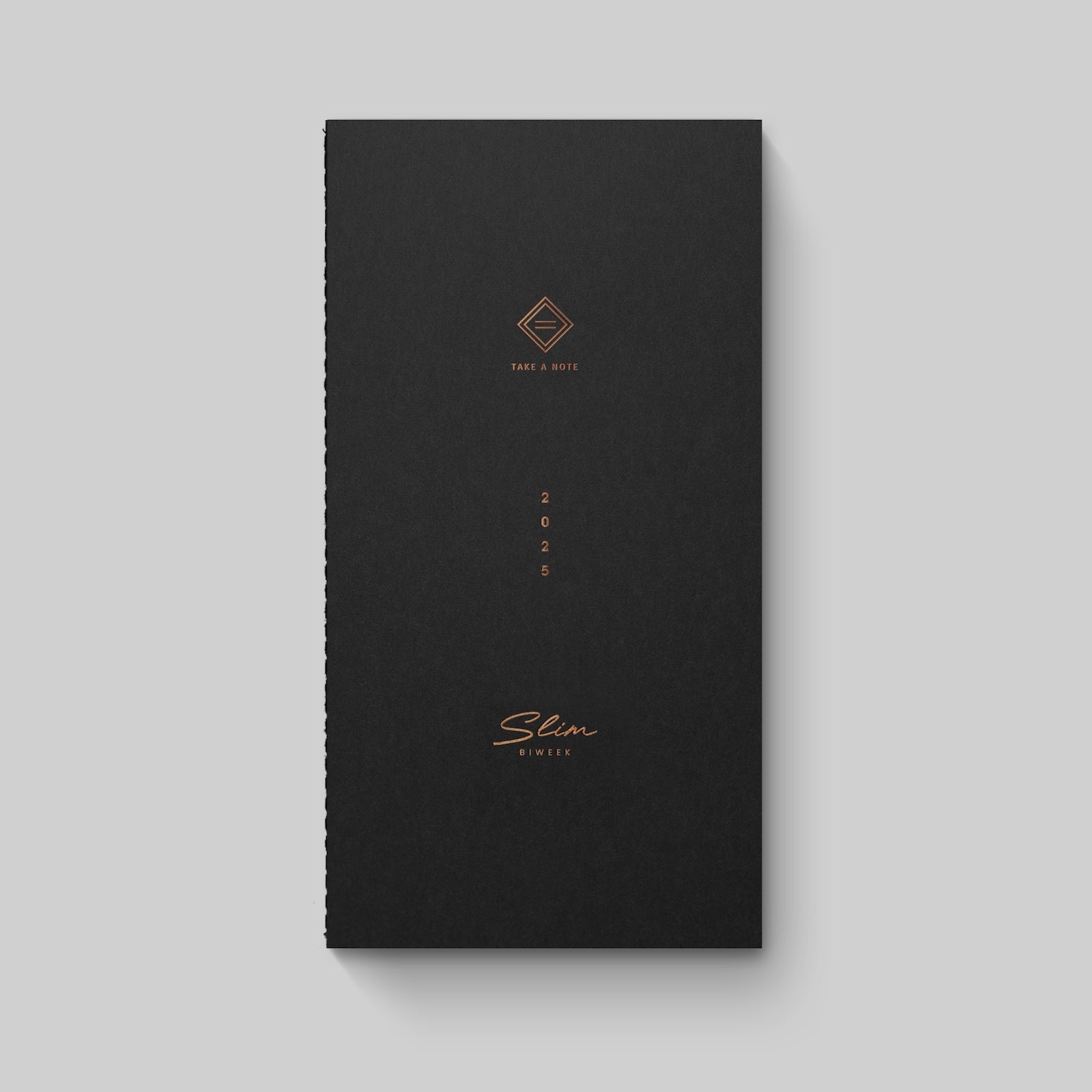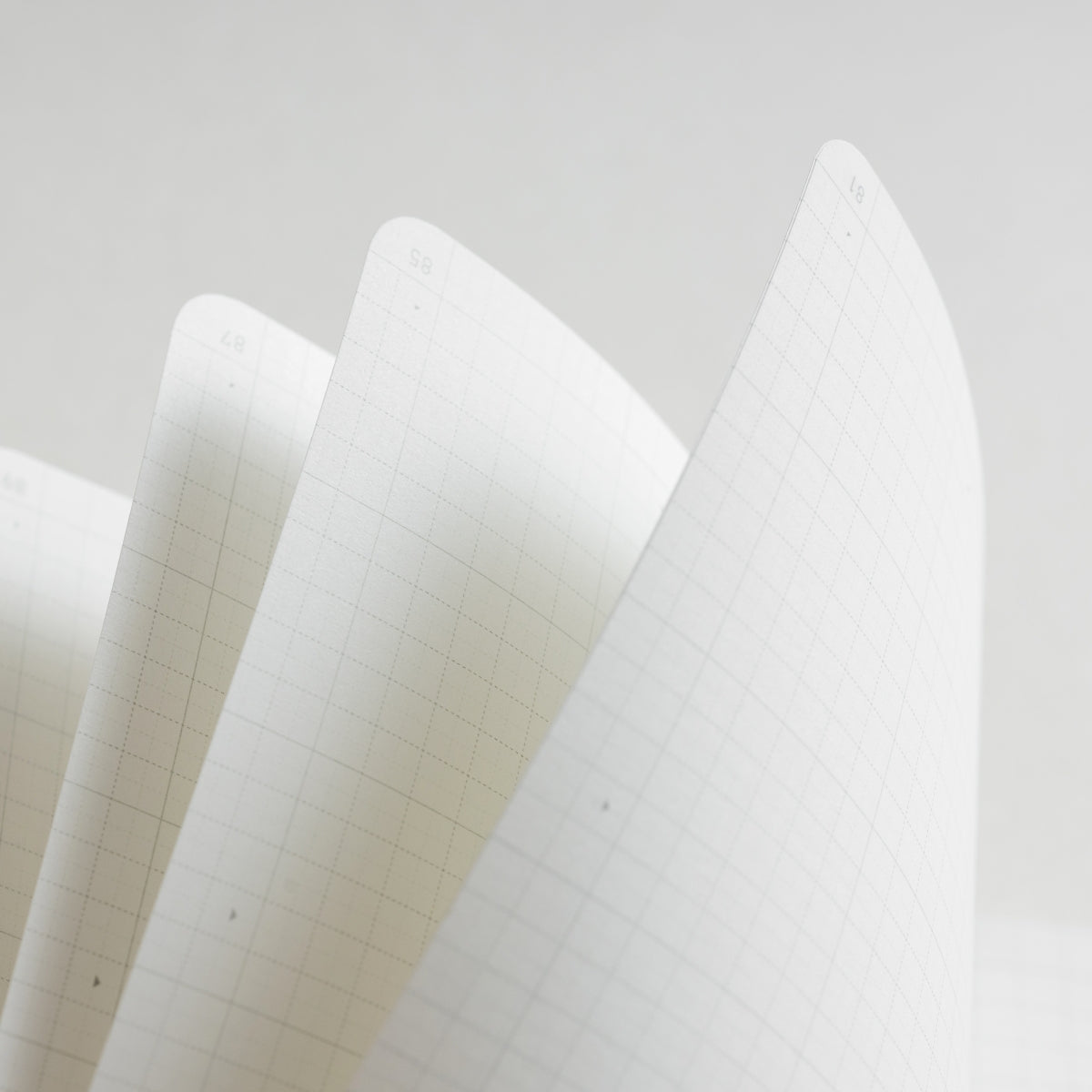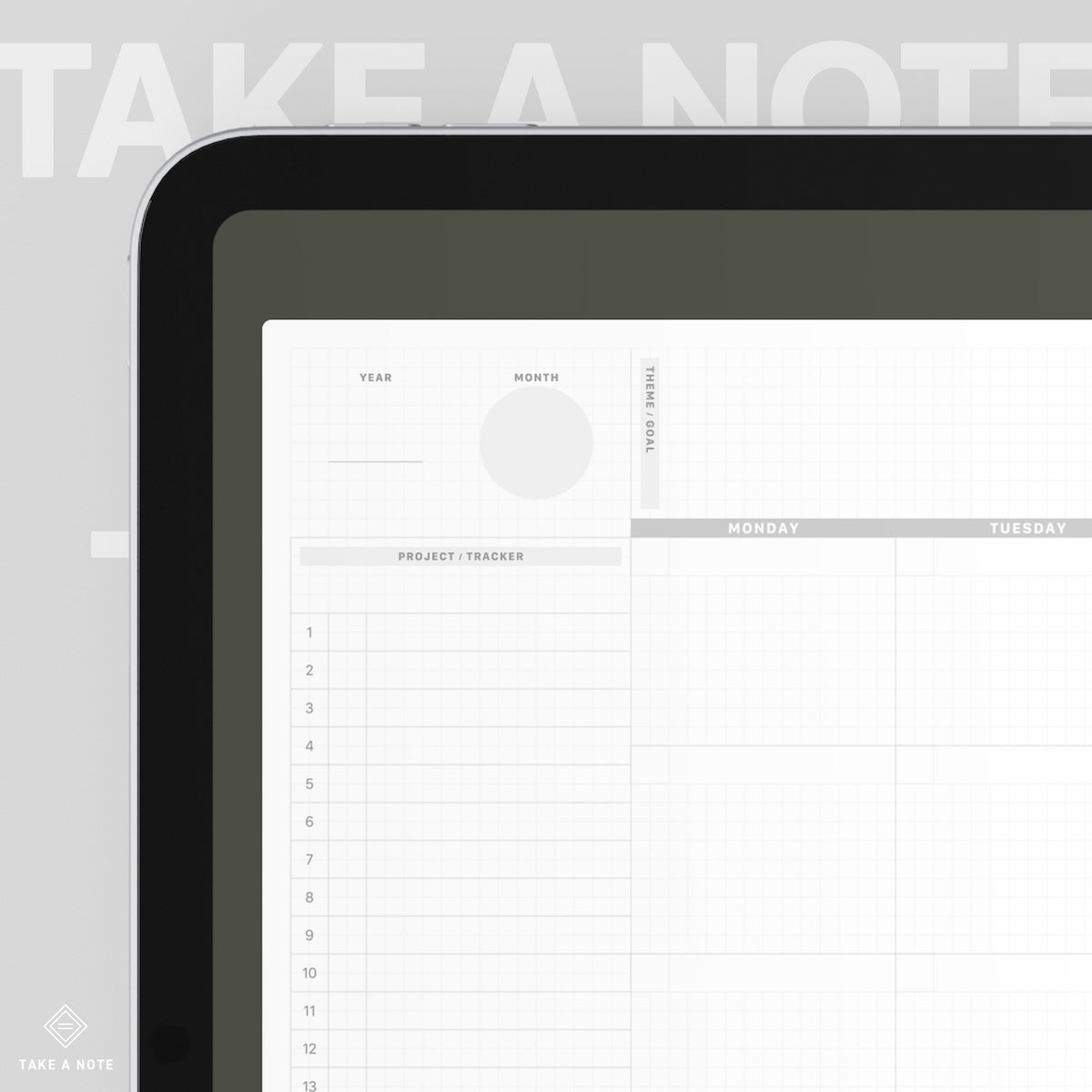

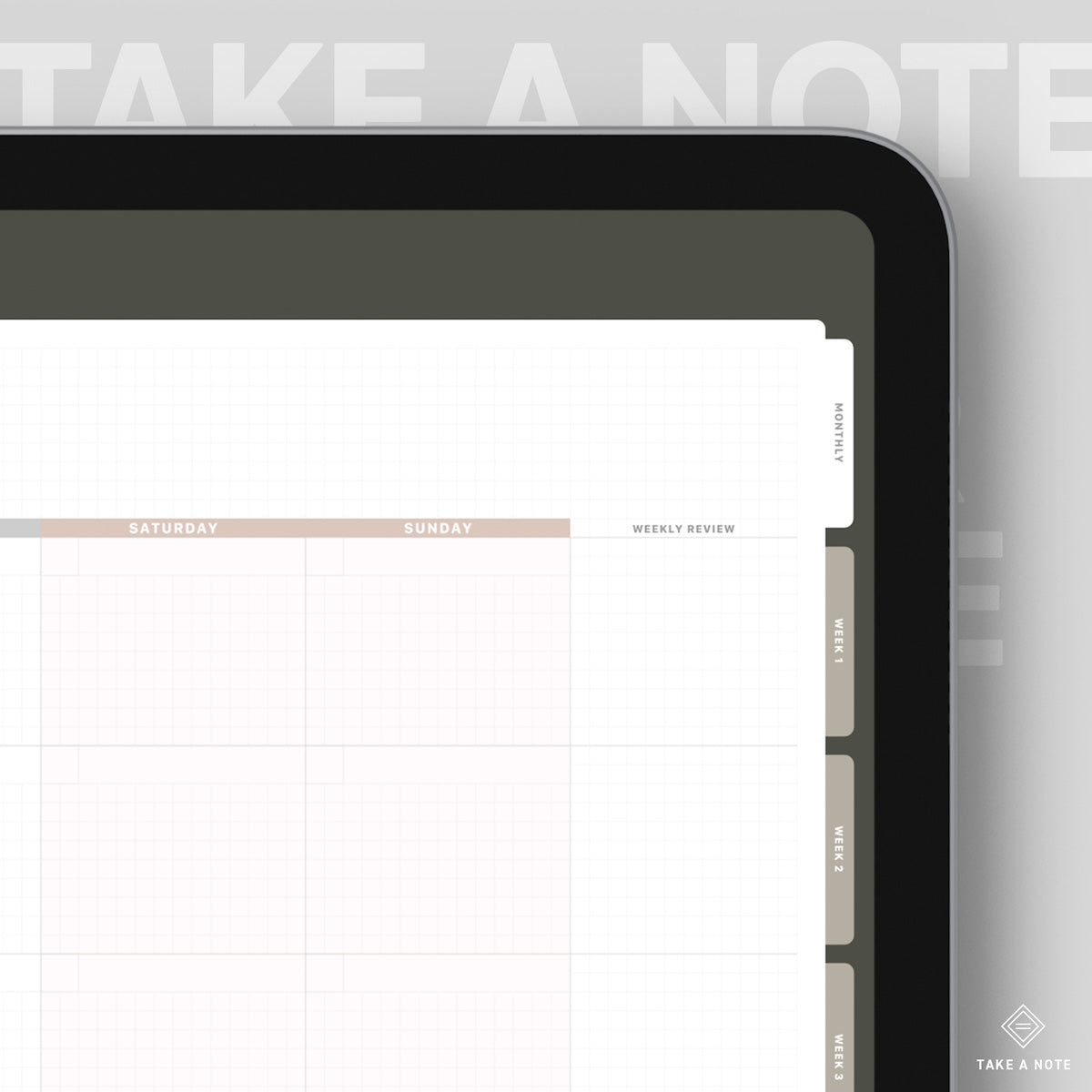
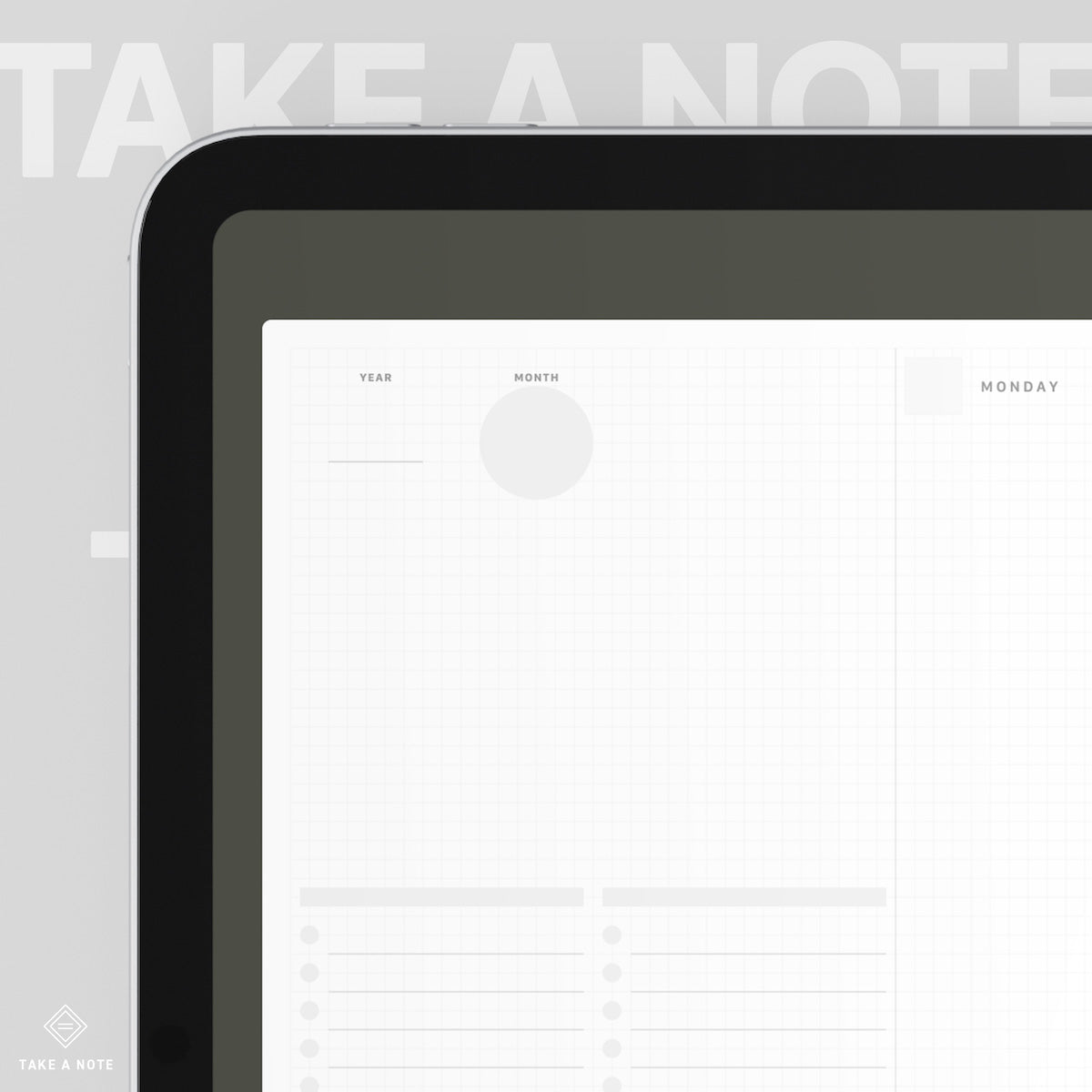
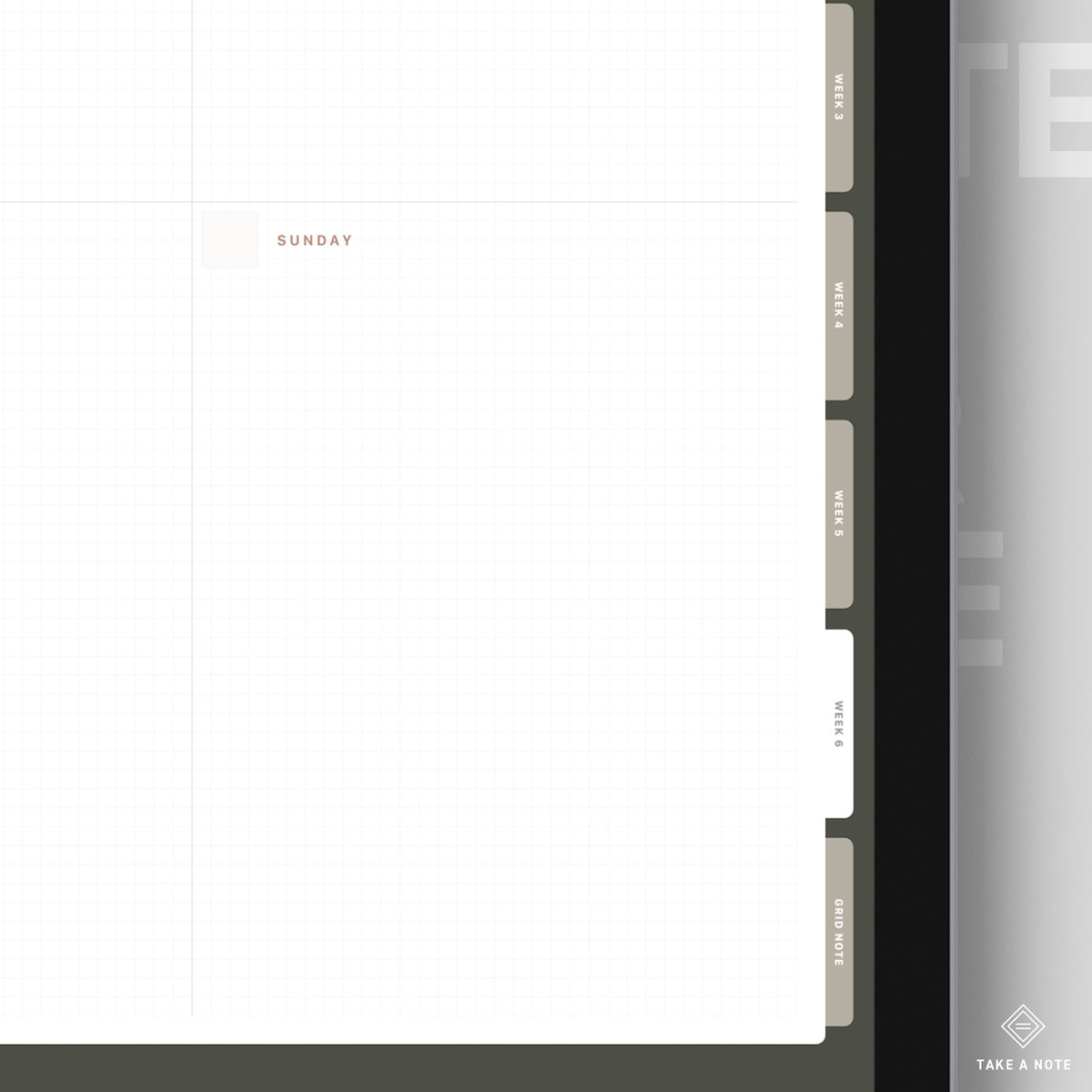
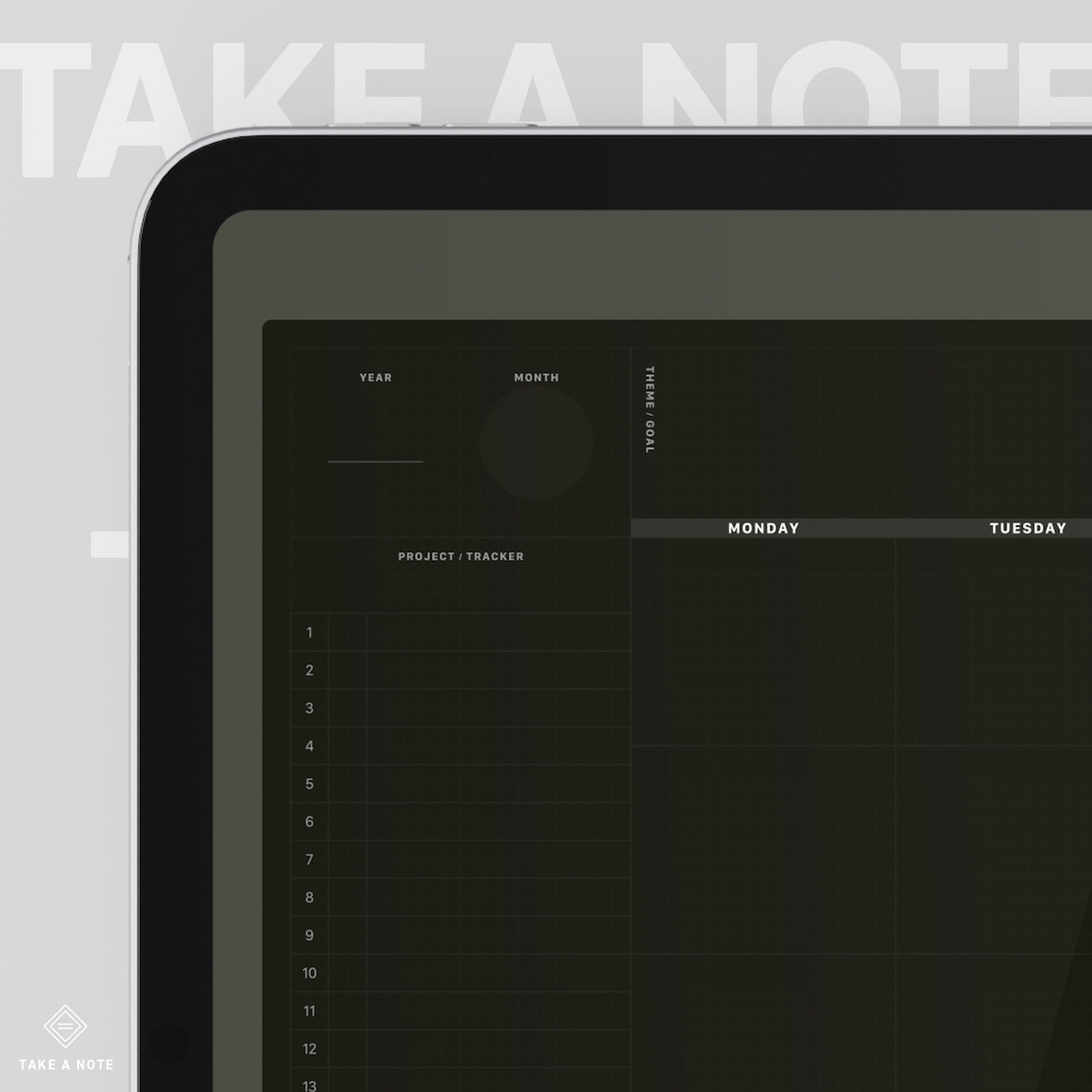

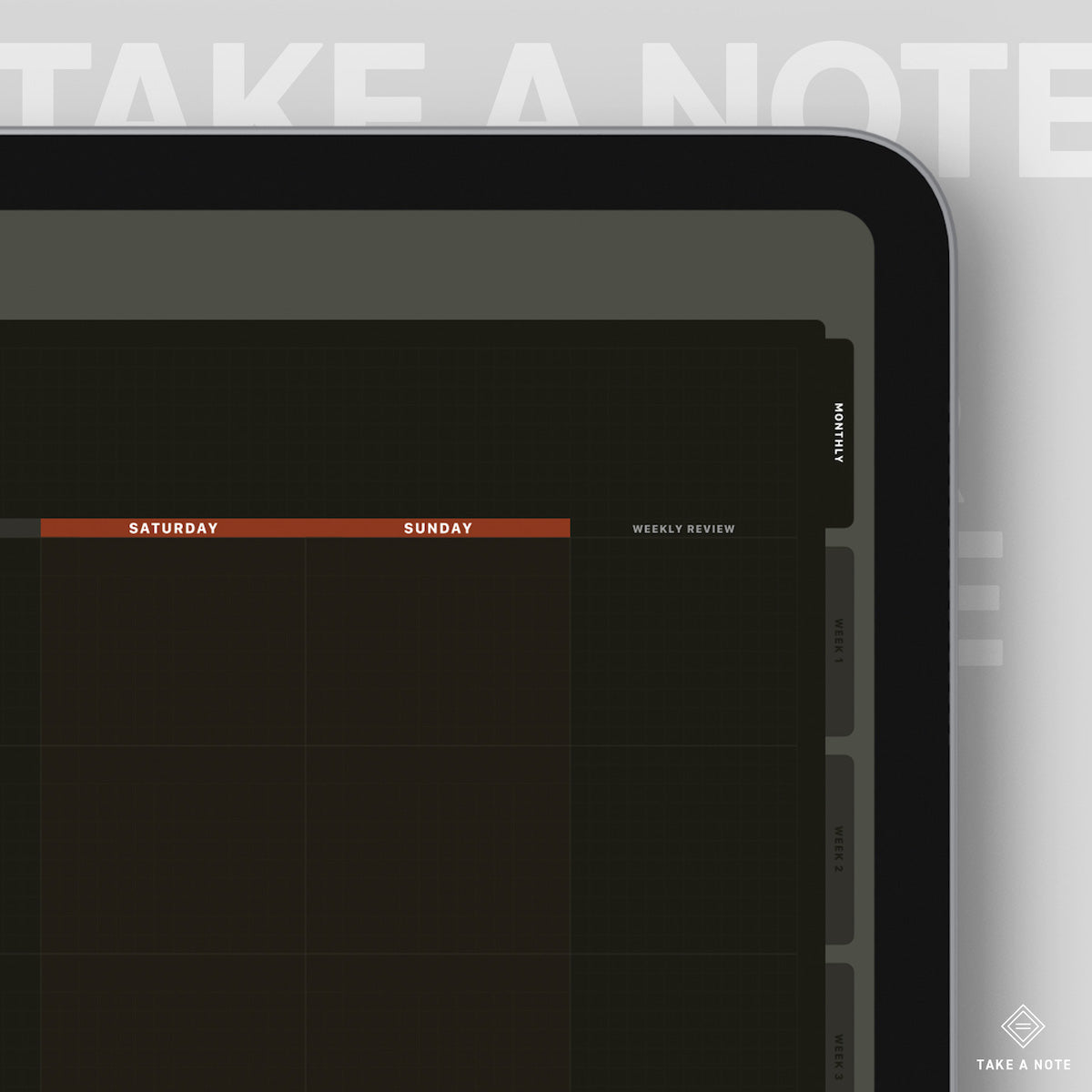
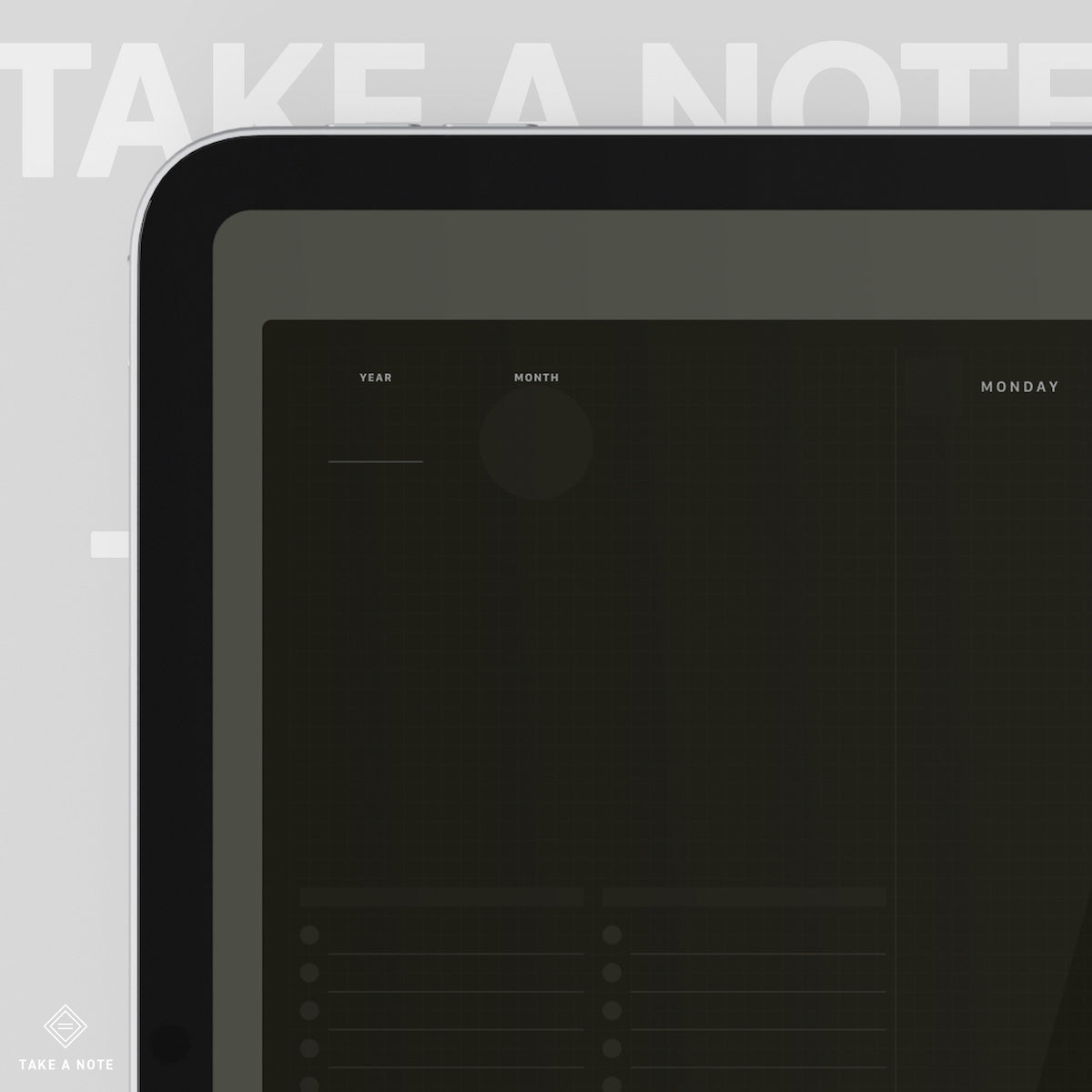
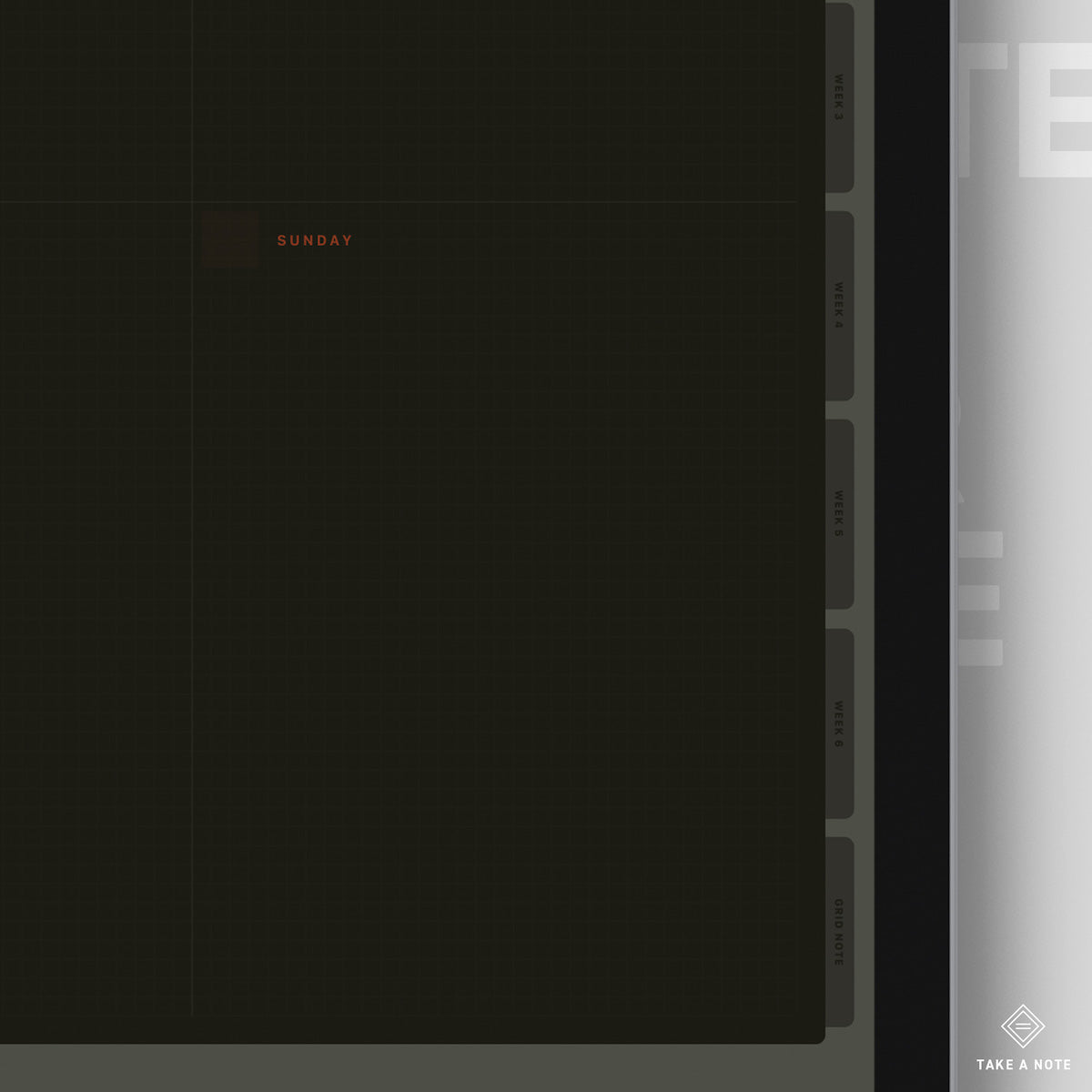
デジタルプランナー-日付なし(1 MONTH)
税込み価格 配送料は購入手続き時に計算されます。
- 予約品と在庫商品を同時にチェックアウトする場合、それは予約注文として処理され、予約商品が到着次第、一括して発送されます。もし在庫商品が急がれる場合は、予約商品とは別に注文することをおすすめします。
- Eパケット、EMS、DHLなどの方法で発送します。
- 送料は、チェックアウト時に荷物の重量とお住まいの地域に応じて自動的に計算されます。
- 注文の送料を確認したい場合は、購入予定の商品をカートに追加し、カートページで送料を計算してください。
[IMPORTANT] Import Duties and Taxes
ご注文を台湾から輸入する際には、お住まいの国によっては関税や税金が発生する場合があります。この料金はお客様の地元の政府から課せられるものであり、お客様自身でこれらの手数料を支払う責任があります。
Simple Start to RECORD
Concise and practical, with one month as the unit, including monthly plan, weekly plan and note page, it is as simple as starting to record.

■ FEATURES ■
▍One month as a unit
Abandon the complicated format and function design, return to the original intention of writing, and return to the most basic needs of recording: monthly plan, weekly plan and two note page formats.
▍Two color themes
There are two color themes. The dark theme background is not dazzling and suitable for long-term writing. The light-colored white background is the most versatile color scheme, suitable for everyday use.
▍Color Palette
Experience TAKE A NOTE-style color. The two color themes recommend matching colors respectively to make your notes easier to read and more beautiful.
▍Hyperlinks for quick and easy navigation
The index page and each page are linked. You can link from the monthly plan to the corresponding weekly plan, and you can also jump back from the weekly plan to the monthly plan. The two-way link design is more convenient to browse and read.
■ WHO's SUITABLE FOR USE■
IF YOU:
✔ are those who have not used digital planner and want to try it.
There are many digital planners with numerous functions and layouts, which could be a burden for those who are just beginning to try digital planners. You can start with a one-month digital planner and then buy the full-featured version after you get used to the functions and logics of the digital planner.
✔ are those who like custom formats or just want to simply record.
The functional formats set by many digital planners only take up space if they are not properly used which leave many unused links and redundant pages making the file too huge and difficult to track what you really care. Our lightweight version of the monthly plan and weekly is basic but practical style to use.
■ CONTENTS ■
▍Cover & Index & Color Palette
Write down the year and month on the cover.
Hyperlinks are set on the index page. The color palette is on the index as well. Experience TAKE A NOTE style color setting. Recommended matching colors of two color theme make your notes more beautiful.


Hyperlinks are set on the index page. The color palette is on the index as well. Experience TAKE A NOTE style color setting. Recommended color palettes of two color theme make your notes more beautiful.

▍Undated Monthly Plan
The classic monthly plan provides a large area of writing space. Layouts of monthly reflections, free notes, task this month, project and habit tracker are designed around the monthly plan.
The date of each day is set with a link to jump quickly to the corresponding weekly plan.

▍Undated Weekly Plan
The very light grid design allows you to clearly see the grid when you zoom in on the weekly plan and write it down, while it is reduced to a design that will not be disturbed by the grid when you read the file in its original size.
Click on the month position to jump back to the monthly plan.

▍Two grid note layouts
Full grid note page and grid note with half guide line can be used freely as you like. You can also copy the note page to any position as a supplementary note space.

■ SPEC ■

・Two color styles
・Cover & Index & Color Palette
・Undated monthly plan × 1 month
・Undated weekly plan × 6 weeks
・Grid note × 2 formats
・Hyperlink between pages
■ IMPORTANT NOTICE - PLEASE READ ■
- Please purchase the digital planner separated with other physical items.
- This is a DIGITAL PRODUCT. There is NO physical item shipped to your address. Download files are instantly available after purchase has been received.
- This planner has been created to be used with an accompanying note-taking app (such as GoodNotes) and on an iPad/Tablet with an Apple Pencil. These accompaniments are NOT included in this purchase.
- Due to the nature of this product, all sales are final. This means request for refunds or exchanges cannot be accepted. Please consider the product carefully before placing your order.
- This planner is for PERSONAL USE ONLY. You may NOT share, sell, alter, or replicate this product.
- By purchasing this listing, you agree to our policies.
■ Q&A ■
- How to purchase/download the files?
Add the digital planner to the shopping cart and follow the general checkout process to complete the purchase. There will be a download link on the order confirmation page. There will also be a download link send to your email. - How does the digital planner work?
The planner is a file in the PDF format and needs to be used with a tablet/iPad. If you prefer handwriting, an apple pencil is also recommended. **This file is not recommended for use on computers and mobile phones.** - Can I return a digital planner?
Due to the digital nature of my products, we don't accept return/exchange. Thanks for the understanding. - Can I share the file with others?
The digital planner is for personal use only and cannot be transferred or shared with others. - Why are the links not working?
In GoodNotes, please have the ‘Read-Only’ tool on (It looks like a crossed out pencil) to activate the hyperlinks.
オプションを選択